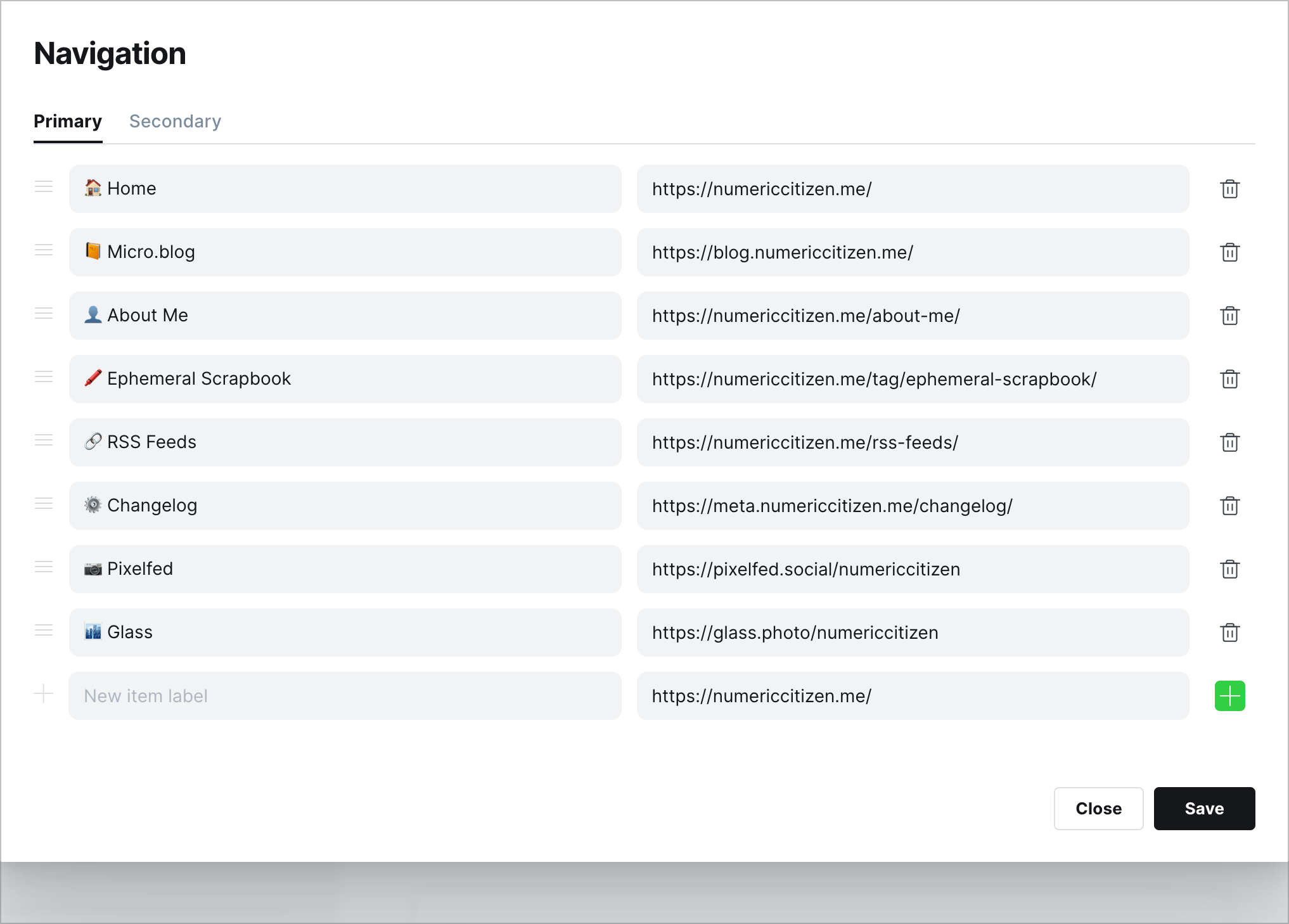-
My Official Response To Those Sketchy Offers
Because I’m getting email inquiries many times a week for SEO improvement offers, link insertion, ads, etc. I decided to create my official response for these sketchy offers. I hope they understand the message, provided that they read it, of course, which I highly doubt. It’s probably a lost cause. Continue reading →
-
Because Diagrams for Mac seems to fall in the category of abandonware, if the latest blog post date is any indication, I decided to drop if from my tool set. The app wasn’t updated since macOS Monterey in 2022. Too bad, it was a rather promising diagramming tool.
-
Generative AI Applied to Website Analytics - Cool
I’m trying out the new generative AI-based analytics from Tinylytics, and I’m very impressed. Here’s an example for my main website. To my knowledge, that’s a first for website analytics and I hope that Plausible will take a look at this because it’s really useful. Plus, Tinylytics allows you to create your own prompt and see a different take than the one generated by default. Continue reading →
-
An Update About My Journey with Realmac Software Elements
I’ve been quiet lately because I’ve been dedicating more time to learning Realmac Software Elements. I plan to create a few websites for fun. The first will be a new landing page to replace the current one shared with Craft Docs (look here). The second will be my professional website, which I’ll use when I transition to a freelance career. Ironically, the third will be a rework of my current employer’s corporate website, which I find quite unattractive. Continue reading →
-
An Update On My Craft to Micro.blog Migration
I finally completed the replication of content from the Craft-hosted website to Micro.blog-hosted website. I initiated this migration to reduce my dependency on Craft to host such content. Numeric Citizen I/O still points to Craft-hosted website (https://world.numericcitizen.io/meta), but 95% of the content is now available on Micro.blog via meta.numericcitizen.me. Am I leaving Craft behind, not anytime soon, but I’m certainly continuing to consolidate my online presence under more open platforms. Continue reading →
-
I’m an Open Blogger
Open blogging involves sharing personal insights and workflows, utilizing open-source tools, and creating a digital garden to reflect the blogger’s values and experiences. Continue reading →
-
The Future of Writing? Testing ChatGPT Canvas for a Specific Use Case
OpenAI’s ChatGPT Canvas, launched in October 2024, offers a more interactive and user-friendly writing experience, which was tested in an article about Apple’s data protection and privacy features. Continue reading →
-
A Mandatory Update to my Content Creation Ecosystem
Some cleanup: Readwise is gone. Supporting services are now grouped at the bottom. Corrected a few typos. I made some visual adjustments to make things a little bit cleaner and easier to visualize, especially for website miniatures. I renamed the diagram to reflect the notion of an ecosystem instead of a workflow. Many additions: each enhanced service with generative AI features is marked as such with a little brain icon. Continue reading →
-
Blogging about Blogging — Eight Questions Answered
This blog post idea was triggered by a similar post on from HeyDingus blog. Consider this a complement to my written interview on People & Blogs. Why did you start blogging in the first place? It was back in 2009 when I decided to share my journey of learning to develop applications for the iPhone and the App Store. I wanted to write about this because it has been instrumental in aiding me in retaining information and organizing my thoughts in my mind. Continue reading →
-
My Content Creator Workflow & Digital Tools — Edition 2024-12
It’s been quite a long time since my previous content creator workflow update, more than a year actually, back in November 2023. With 2024 coming to an end, it’s time for a detailed update. First, consider the following overall diagram, then continue reading. Outlining purposes: Zavala, a free open-source outliner, is nearly perfect for outlining YouTube video production. I don’t do detailed scripting before recording videos, but I like to create the outline. Continue reading →
-
I spent some time this morning to visit my documented tool set on my metablog to make some updates.
-
This morning, I added a guestbook to my blog. Please, if you’ve been reading my blog for a while or if you just came by, take a moment to sign it! 🙏🏻
-
For those who didn’t know, I maintain a description of all the apps and services that I use on “My Complete Content Creator Toolset And Some More” page.
-
I spent some time this morning to update my content creator toolset mini website. It was long overdue.
-
Why So Many Publishing Platforms?
For long-time readers and followers, they know that I own a few websites or publishing places, but a reminder is always welcomed. With so many places to publish to, you might wonder why not use only one big website. Well, I’m glad you asked. You’ll find most of the answers in the following diagram. As you can see, each place fills a different role. Think of them as publishing channels. I prefer to have many focused places with content directed to a specific crowd over having a single channel full of seemingly unrelated posts. Continue reading →
-
Combining Craft And Things 3 For My Writing Projects
This article is about how I’m using Craft and Things 3, which is behind any short or long article I share online. Here is what happens when I get a new post idea. In Things 3, Create an entry and set priority and desired or expected date of publication if known. In Craft, I create a new document, set the title and then copy the document’s deeplink to the clipboard. Still within Craft, I move the newly created document to the appropriate folder. Continue reading →
-
Combining Craft And Things 3 For My Writing Projects
The article outlines a systematic workflow using Craft and Things 3 for managing blog post ideas from creation to publication. Continue reading →
-
❗Short announcement: I made some changes to my megafeed hosted on FeedPress by adding Blips RSS feed and this metablog RSS feed. If you want to get everything I share via a single RSS feed, this is what you need to subscribe to in your favourite browser. All updates to my digital presence are posted on this changelog page. Now, returning to normal programming. 📺