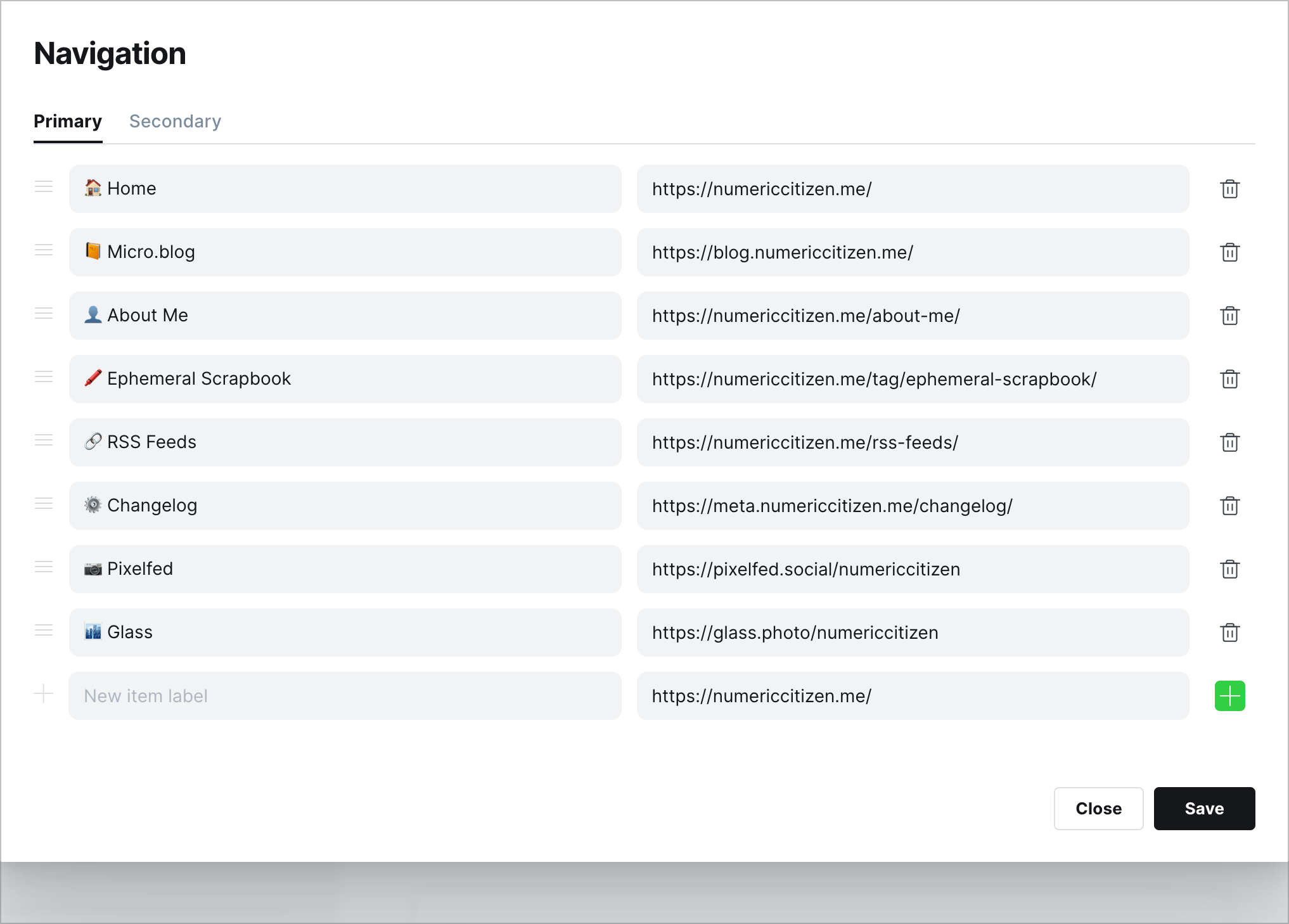-
What Happened in Recent Days - A LOT
Over the past few weeks, I’ve been on an intensive learning journey exploring automation, cloud deployment, and AI integration. I’ve been hands-on, building real workflows and connecting actual services. Here’s what I discovered along the way. Getting Started with Automation The foundation of this exploration was deploying n8n as a self-hosted instance on a cloud provider. This wasn’t just about clicking a button—it required understanding infrastructure, configuration, and the basics of running a service in the cloud. Continue reading →
-
Enabled the RSS feed in the News section of “Who is Numeric Citizen” website.
-
Using AI For Writing is Lazy? Think Again
Some believe that using AI for writing articles is lazy, not creative, and that you don’t earn the credit for doing it. I disagree. Or, it depends. Here’s a personal experiment. This week, I shared an article about digital sovereignty with my professional network on LinkedIn. Even if I used ChatGPT to write the article, I spent days on it, or, more specifically, I spent days creating and testing different prompts. Continue reading →
-
My Content Creation Ecosystem - Fall 2025 Update
It has been a while since my last update in March 2025. Here’s a summary of the changes. I removed Brief.news because I no longer think it will replace Mailbrew. I removed Mailbrew because I no longer depend on it to consume Internet content. I tried to replace it with Inoreader email digests, but it didn’t work as I wrote here. I decided to add ChatGPT Atlas because I now have a solid use case for it: articles summarization and analysis, as I explained in this YouTube video. Continue reading →
-
Behind the Scenes of the “On Apple Failures" Writing Project
I’ve long wanted to write an article like this one. However, as Apple continued to add to its list of failures, poor Apple, I kept pushing back the deadline. This summer, however, the timing was right. Here’s what I did differently this time. A few months ago, I started gathering a list of Apple’s failures in a Craft document. I wanted to cover the period from when Tim Cook took over as Apple’s leader, following Steve Jobs’ passing, up until now. Continue reading →
-
I have always been torn between creating text-only quotes and image-based quotes. Text-only quotes are easier to resurface and index, while image-based quotes are more visually appealing. You’re preference?
-
Eternal Debate for Online Creators
The decision to remove duplicates and outdated posts from a blog highlights the ongoing debate between preserving past content as a reflection of identity and eliminating irrelevant material to enhance focus. Continue reading →
-
Now on Chillidog Hosting
The website Who Is Numeric Citizen migrated from Cloudflare to Chillidog Hosting to support PHP for its CMS, simplifying the publishing workflow. Continue reading →
-
Getting Ready for Elements CMS
I’m getting ready to use the upcoming Elements CMS feature when it becomes stable enough for production use. Today, I pushed out a big update to “Who Is Numeric Citizen?” website where I decided to split the Highlights section into four as I’m expecting them to grow over time. As for the CMS feature, it will require a change of my hosting solution. The website is currently hosted on Cloudflare as a worker-based app. Continue reading →
-
Now on Ghost 6!
My main website, numericcitizen.me, is now officially using Ghost 6 which was released today. It was a short and painless process to upgrade. While Ghost.org will grandfather current plans, I discovered a price increase for my subscription tier (Creator), going from $25/month to $29/month. It seems that under my current plan, I can get all the juiced up analytics, which is nice. Yet, Ghost.org is a pricey service for a blogger like me. Continue reading →
-
My Official Response To Those Sketchy Offers
Because I’m getting email inquiries many times a week for SEO improvement offers, link insertion, ads, etc. I decided to create my official response for these sketchy offers. I hope they understand the message, provided that they read it, of course, which I highly doubt. It’s probably a lost cause. Continue reading →
-
An Update On My Craft to Micro.blog Migration
I finally completed the replication of content from the Craft-hosted website to Micro.blog-hosted website. I initiated this migration to reduce my dependency on Craft to host such content. Numeric Citizen I/O still points to Craft-hosted website (https://world.numericcitizen.io/meta), but 95% of the content is now available on Micro.blog via meta.numericcitizen.me. Am I leaving Craft behind, not anytime soon, but I’m certainly continuing to consolidate my online presence under more open platforms. Continue reading →
-
I’m an Open Blogger
Open blogging involves sharing personal insights and workflows, utilizing open-source tools, and creating a digital garden to reflect the blogger’s values and experiences. Continue reading →
-
The Future of Writing? Testing ChatGPT Canvas for a Specific Use Case
OpenAI’s ChatGPT Canvas, launched in October 2024, offers a more interactive and user-friendly writing experience, which was tested in an article about Apple’s data protection and privacy features. Continue reading →
-
Blogging about Blogging — Eight Questions Answered
This blog post idea was triggered by a similar post on from HeyDingus blog. Consider this a complement to my written interview on People & Blogs. Why did you start blogging in the first place? It was back in 2009 when I decided to share my journey of learning to develop applications for the iPhone and the App Store. I wanted to write about this because it has been instrumental in aiding me in retaining information and organizing my thoughts in my mind. Continue reading →
-
My Content Creator Workflow & Digital Tools — Edition 2024-12
It’s been quite a long time since my previous content creator workflow update, more than a year actually, back in November 2023. With 2024 coming to an end, it’s time for a detailed update. First, consider the following overall diagram, then continue reading. Outlining purposes: Zavala, a free open-source outliner, is nearly perfect for outlining YouTube video production. I don’t do detailed scripting before recording videos, but I like to create the outline. Continue reading →
-
I spent some time this morning to visit my documented tool set on my metablog to make some updates.
-
This morning, I added a guestbook to my blog. Please, if you’ve been reading my blog for a while or if you just came by, take a moment to sign it! 🙏🏻