My Content Creator Workflow & Digital Tools — Edition 2024-12
It’s been quite a long time since my previous content creator workflow update, more than a year actually, back in November 2023. With 2024 coming to an end, it’s time for a detailed update. First, consider the following overall diagram, then continue reading.
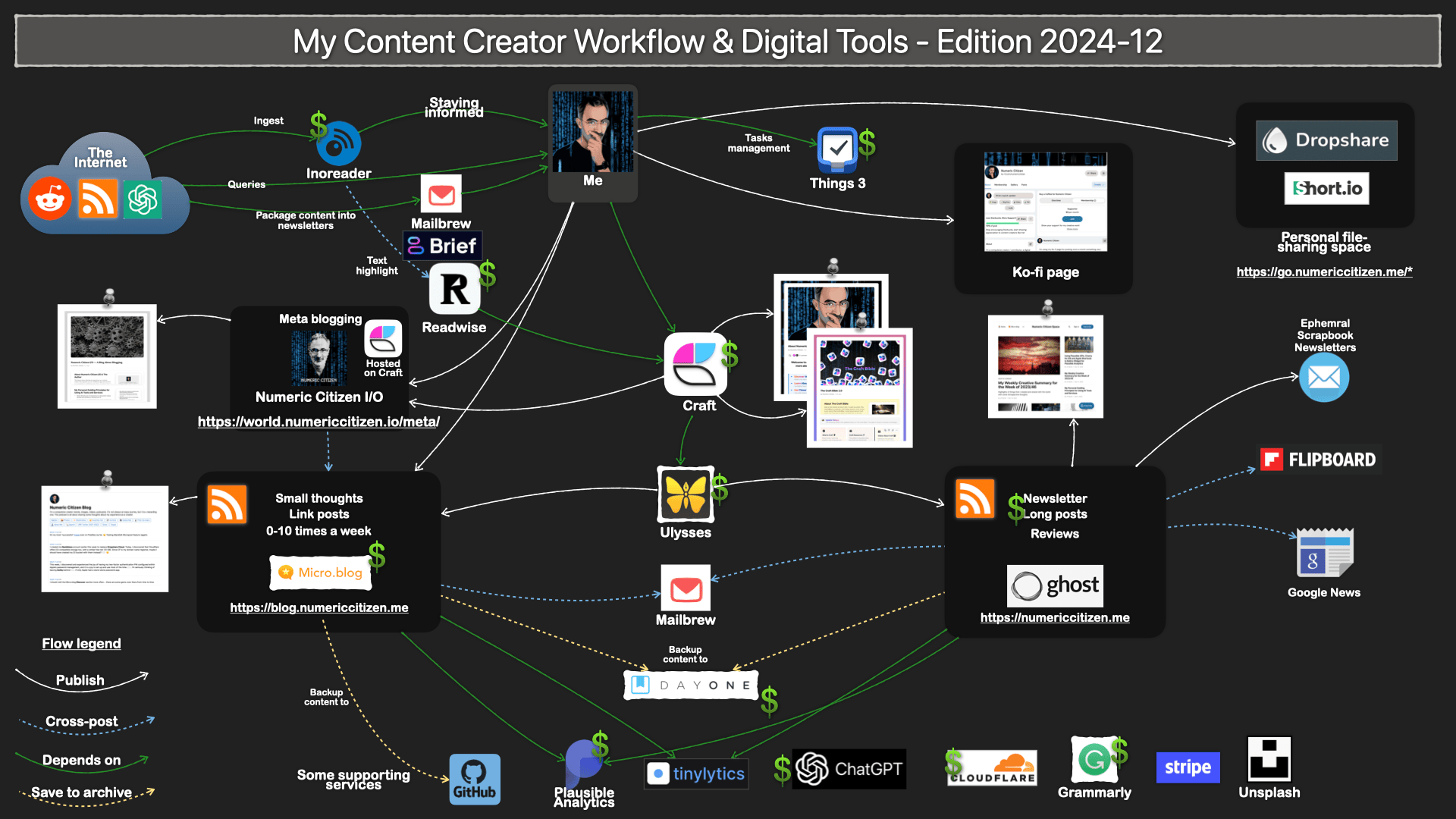
Outlining purposes: Zavala, a free open-source outliner, is nearly perfect for outlining YouTube video production. I don’t do detailed scripting before recording videos, but I like to create the outline. I was using Zavala until the release of Mindnote Next, but this might change. Mindnote is a superbly designed mind-mapping application that also supports the creation of outlines, which are more beautiful than those created in Zavala. One of Zavala’s strengths is that it is free but also easily exports a document into Craft via a simple drag-and-drop. I will see how it goes in 2025.
Presentation purposes: iA Presenter offers a unique approach to presentation creation. I rarely use presentation software outside of my day job, but when I do, it supports me while recording a YouTube video. A recent update to iA Presenter introduced an online presentation sharing feature that works really well and is beautifully implemented. For 2025, I’ll try to take advantage of this. iA Presenter is such a unique take on a very old software category I must keep trying to find a use for it.
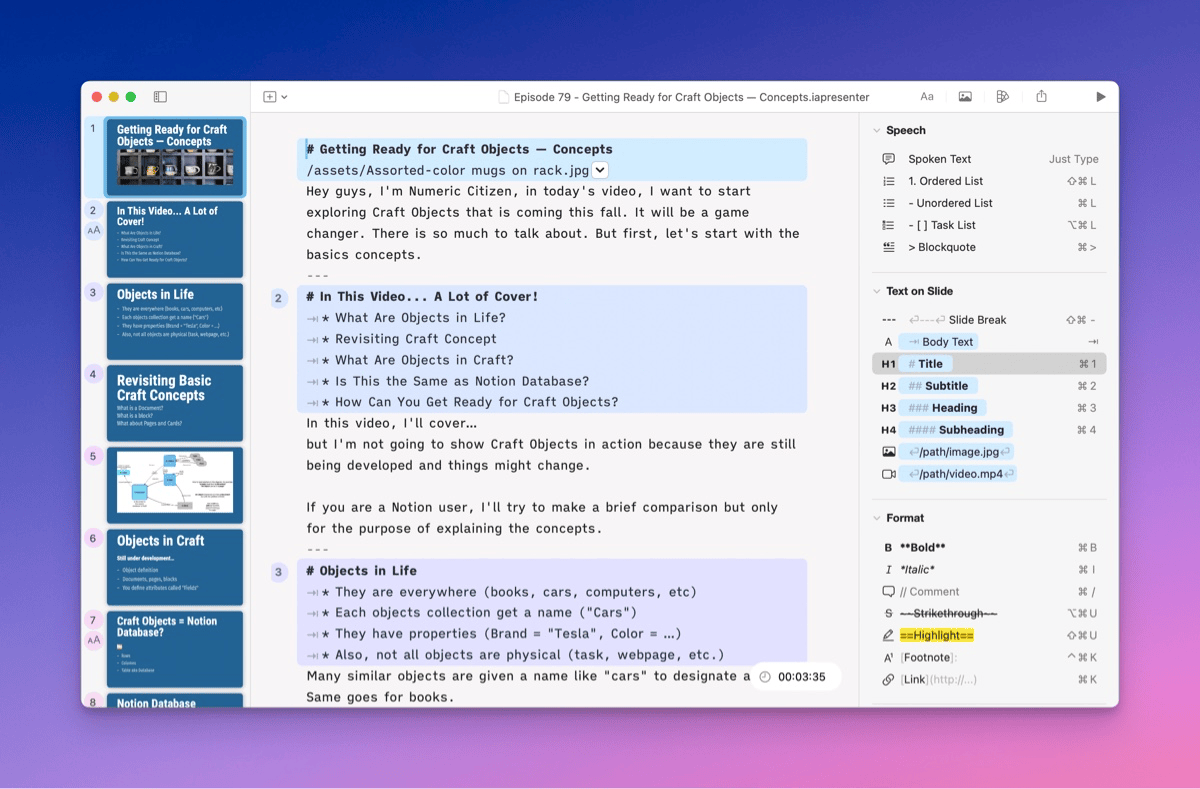
Website site analytics: Tinylytics joins Plausible in my toolset. I was happy with Plausible until this year, but the developer of Tinylytics is also the developer of Scribble.pages, a blog hosting service I really like. I decided to subscribe to Tinylytics as a support gesture for all his hard work building simple yet valuable web services.
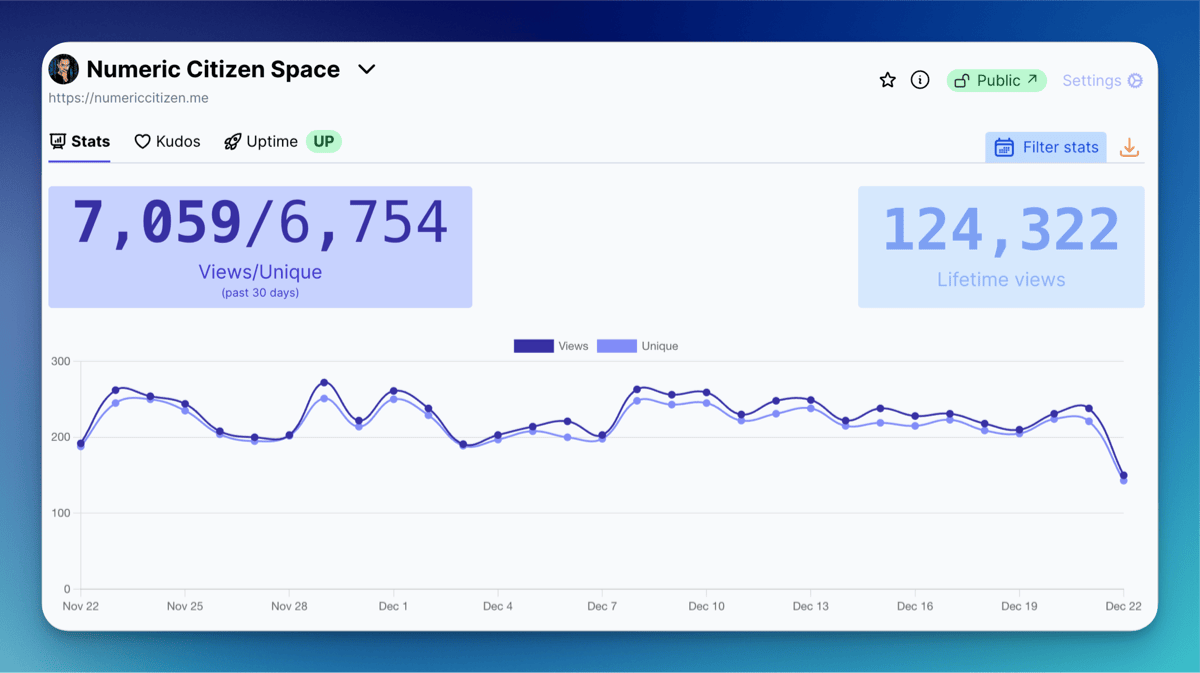
Web bookmark management: I’m happy to introduce Anybox. Sure, it’s not raindrop.io, but it’s a great native Mac app, also available on the iPad and the iPhone. That’s all I need. My collection has less than four hundred bookmarks, all organized using folders and tags. It’s nothing fancy but practical.
RSS feeds publishing: FeedPress is a simple yet effective way for adding a unified feed in front of all my different websites (Ghost, Micro.blog, Scribbles, Medium). Also, I offer an RSS megafeed that encompasses all my other individual RSS feeds, which can be found here: https://feeds.numericcitizen.me. The added value of using FeedPress is to enable RSS feed analytics, which other publishing platforms like Micro.blog, for example, won’t provide.
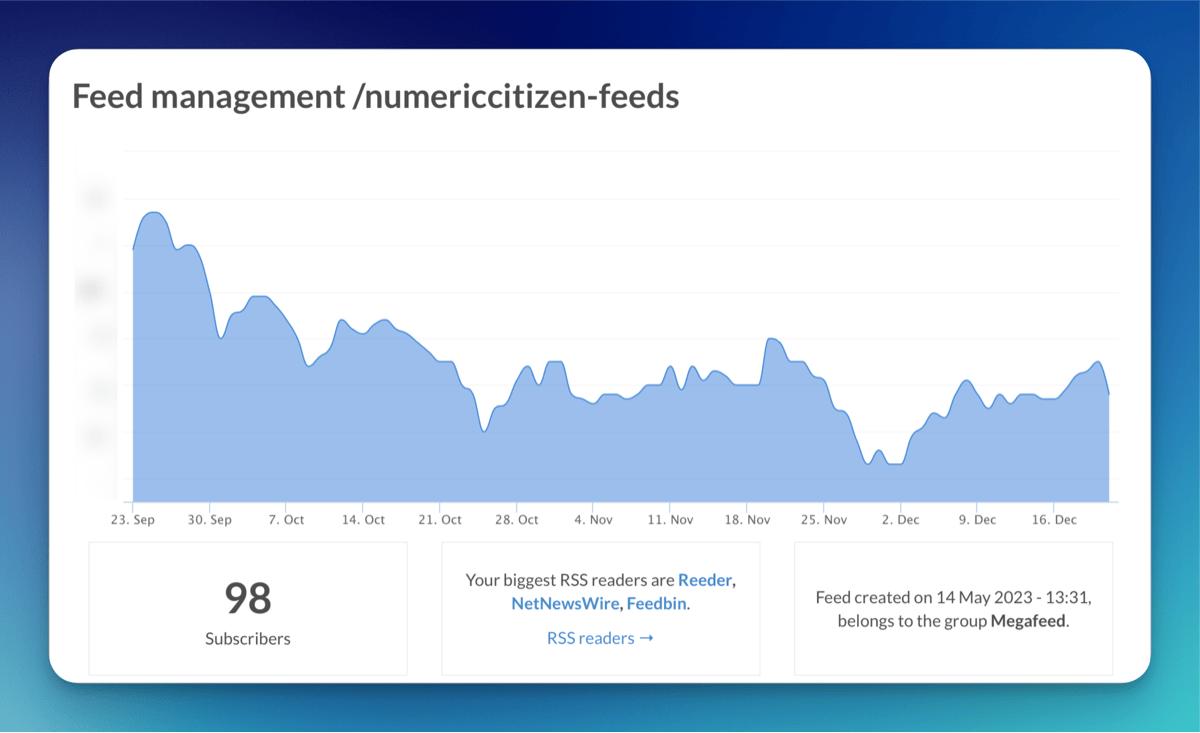
Podcasting purposes: Micro.blog is now my podcast hosting service of choice. The feature is built-in and very simple to configure and use. There are two ways for me to share a podcast episode: either use the narrated post feature of Micro.blog or use a traditional workflow, build an audio file using Screenflow, post-process it in Adobe Podcast, and convert it from WAV to MP3 using Permute before uploading the audio file to Micro.blog.
Files-hosting and cloud storage service: Dropshare will upload a file to Backblaze cloud storage, and Short.io will shorten the resulting URL. All my files are shared under the following domain name: https://go.numericcitizen.me, using my custom branding. Here is an example: https://go.numericcitizen.me/PLx2st2Y. This workflow was implemented in 2024 and works well. The only thing is that I don’t use it often enough, and it can compete with CleanShot Cloud, which I use more often when sharing screenshots or short video clips. Those media files are using the following URL: cloud.numericcitizen.me.

Specialized blog hosting: Micro.blog. I created a metablog on Micro.blog using one of the five blogs in my Micro.blog subscription. As you can conclude, I’m increasing my foothold on Micro.blog because it is cheap, effective and unique on the market.
Read-later service: I removed Omnivore because the service is no longer being developed, and I decided to focus on Inoreader instead. It’s not a perfect solution, but it is a cheaper one. I still depend on Readwise to sync text highlights from Inoreader.
Another blog hosting service, Scribbles, was. I’m using it to host short-form posts called Blips or longer ones using the /Now spirit under the following URL: https://blips.numericctizen.me.
One-page website hosting: Numeric Citizen Hub on Micro.blog has replaced my Linktr.ee page. I’m again focusing on Micro.blog for many of my online publishing needs while saving some money along the way. This one-page website is for hosting my visitor card, sort of. Micro.blog offers support for one-page websites, so I’m taking advantage of this.
When saving bookmarks on Miicro.blog, I take advantage of text highlights while reading the article that Micro.blog is keeping from the bookmark. Text highlights are synced to Readwise, too.
Website for my supporters: For prople who wants to show their support for my work, I have built a Ko-fi page that can be reached here: https://ko-fi.com/numericcitizen. It was created for the one dollars a month club initiative from Manuel Moreale. I’m one of his supporter.
Document writing and editing needs: Craft & Ulysses. Both apps are still at the center of my publishing needs. More than ever, I depend on Craft to gather my thoughts and notes, research, and write. Ultimately, content is exported into Ulysses for publishing to either Ghost, Micro.blog or, more recently, Medium.
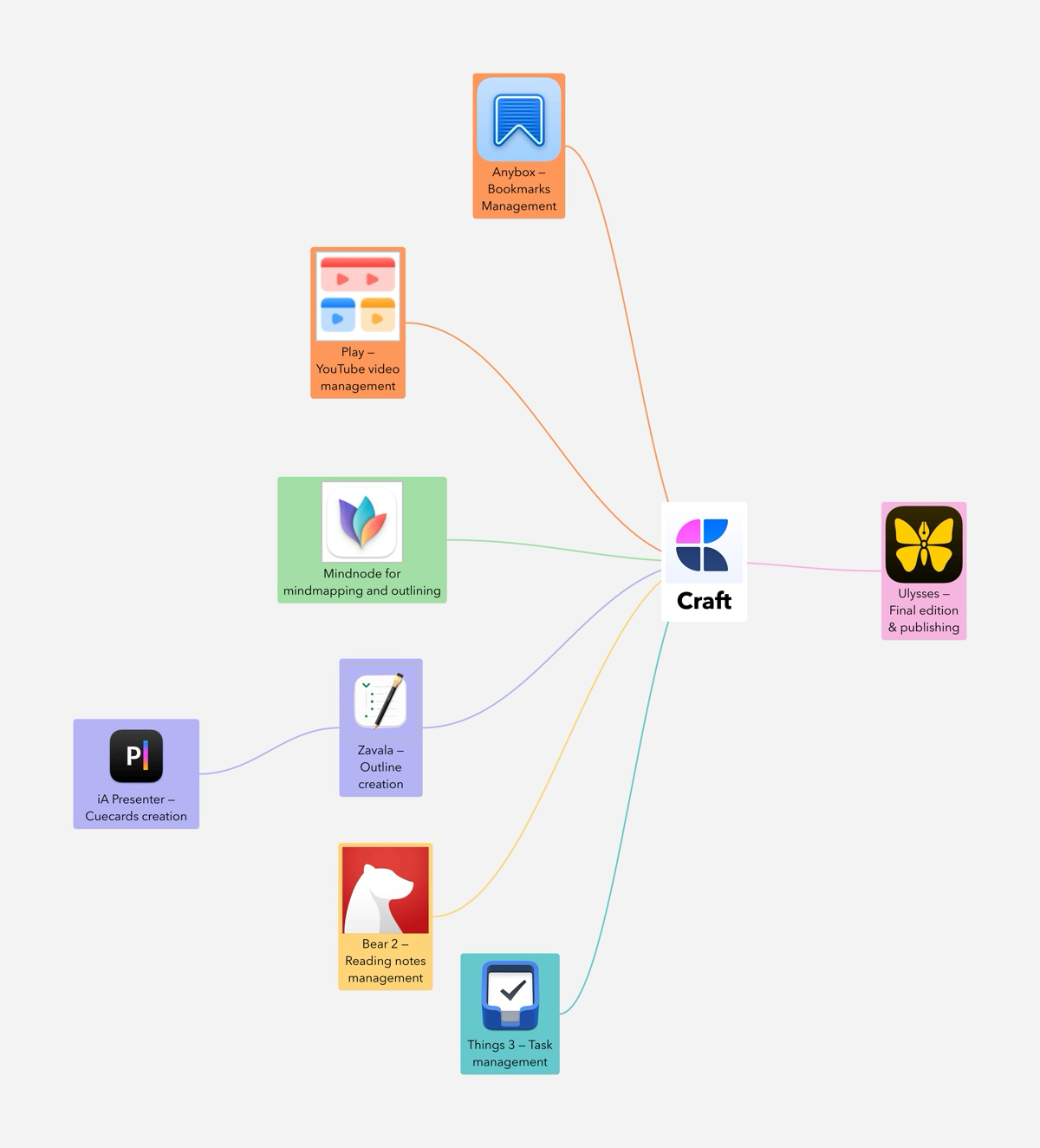
Behind-the-scenes newcomers: Apple Freeform plays a more prominent role in helping me create diagrams. Freeform is joining Mindnote and Keynote for creating visual content when needed.
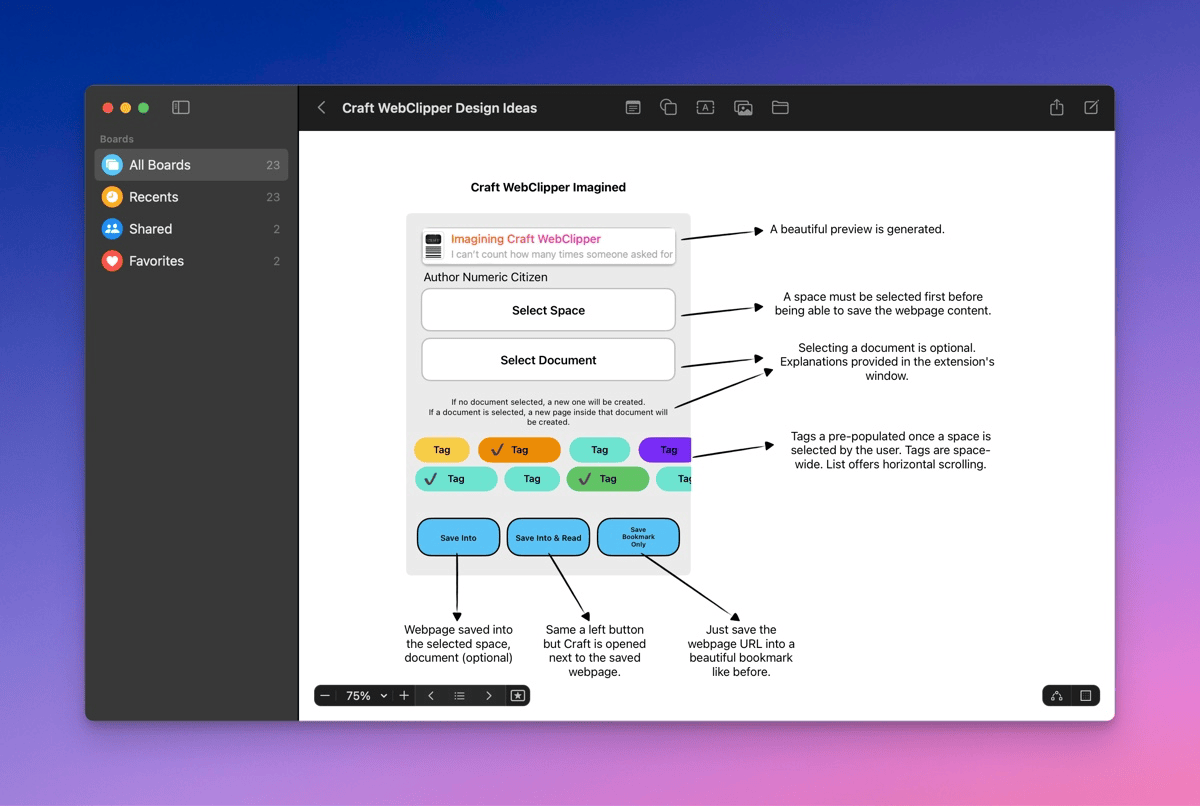
These are gone: All my domain name registrations are now entirely moved to Cloudflare, and gone is GoDaddy. Omnivore is being phased out by its developers; it’s gone, too.
Until next time
The continuous evolution of toolsets reflects the dynamic nature of technology and the diverse needs of users. No toolset is flawless, and each comes with its own set of strengths and weaknesses. This notion is evident in your evolving content creator workflow, where you adapt and integrate new tools, illustrating digital tools’ perpetual state of change. For 2025, I don’t expect too much change in my workflows. Don’t forget to visit my complete content creator toolset if you are curious about the individual tools that I’m using.
This document is also available as a Craft shared document.